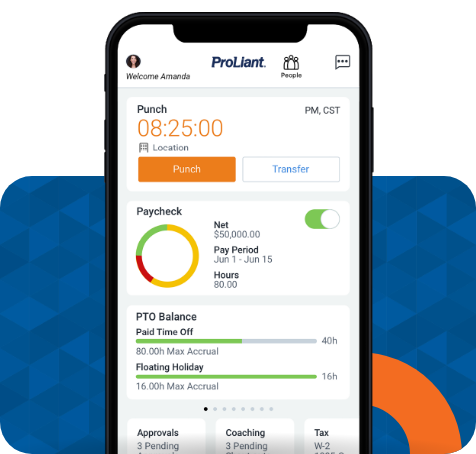Talent
Workforce Management
Benefits
Platform
Integrations
ProLiant Mobile
Your employees can stay connected.
Anytime, anywhere.
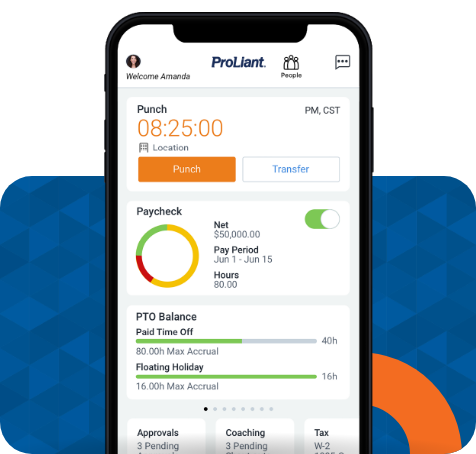
Talent
Workforce Management
Benefits
Core
Integrations
ProLiant Mobile
Your employees can stay connected.
Anytime, anywhere.